This ToucHX Guide will guide you through the ins-and-outs of the ToucHX controller. Sound-EconoMix.com ToucHX controller makes your iPad a MIDI controller for HX Stomp® and Helix® using Infinity Audio’s One Control iPad app.
ToucHX gives you instant touch access, allowing you to send and receive MIDI information to your Helix, HX Stomp, or Pod device.
What Does the ToucHX Controller Do?
Our ToucHX guide shows you how the ToucHX controller gives you instant touch control over a number of functions on your Helix, HX Stomp, or Line 6 Pod. You now control these functions from your iPad:
- Any parameter of your effects
- Easy control over looper
- Dial in your amp tone
- Switch between Stomp, Scroll, and Parameter screens
- One button touch to bypass
You can also design your own templates or tweak ours.
You can see below the first page of the controller and the effects and functions it provides you easy, instant control over.

Many of the functions above operate with Line 6’s factory MIDI information. But for detailed control over nearly all of a block’s parameters, you’ll want to get the Line 6 All Blocks MIDI-Mapped! Presets.
How to Get Started
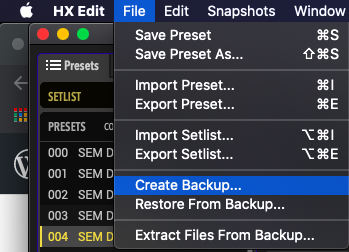
- Purchase One Control from the App Store.
- Purchase SEM’s ToucHX Controller: Line 6 HX Stomp / Helix Ipad MIDI Control (using One Control app).
- For ultimate ease and easy MIDI-mapping of all blocks, purchase the 58 MIDI-mapped Line 6 Presets.
- Update: Be sure you’re using the latest versions of the Line 6 editing software and that your device’s firmware is updated on your Stomp or Helix.
- Backup: Using Line 6’s editing software, make a backup copy of your current presets.
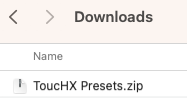
5. Unzip the file of ToucHX presets.
6. Using either HX Edit or Helix Edit, import all the ToucHX Controller Pages into your current setlist. This will overwrite the presets you already have, so be sure you’ve made a backup (step 5).
7. Then have fun creating your own presets from the SEM presets that are categorized according to effect type (Distortions, Modulation, etc.) You can replace any block on your personal preset with one of the MIDI-mapped blocks from the SEM presets.
8. Once you’ve done your work, export all the presets you want to have on your own setlist.
9. Reinstall your original, backed-up setlist. Then import the new MIDI-mapped presets. You’re ready to rock and control your Line 6 device from your iPad!
Terms to Know for the ToucHX Guide
These are some terms you’ll come across on this page. If you’re new to the world of MIDI and controllers, it’s good to be familiar with these.
- One Control: the iOS app that can send MIDI messages to your Line 6 product. You’ll need to purchase the app from the App Store. (One Control also does a lot more than send MIDI messages. Read more about it here.)
- SEM ToucHX: a collection of pages to use within One Control that are customized to be used with HX Stomp and Helix multi-effects units. ToucHX contains modules that work with the factory-made MIDI mapping of Line 6 products and modules that work instantly with parameters on each block. To use these detailed features, you should purchase Line 6 All Blocks MIDI-Mapped! 58 Presets for Helix, Stomp, & Go.
- iPad MIDI integration: the ability to use your iPad to send and receive MIDI messages
- MIDI CC: messages that can be sent from your iPad via SEM ToucHX for One Control to your Stomp or other Line6 units. The unit then translates these to certain functions.
- MIDI assignment: connecting a certain CC number with a function on your Stomp. For example CC 68 turns the screen on and off.
- Page: There are a few pages within SEM ToucHX: Main, Detail, EQ. You can make your own for different songs or for special presets.
- Panel: arrangements you can select within One Control of different modules. You might make a unique Reverb panel with modules that have knobs and buttons that are assigned to different parameters.
- Controls: these are the knobs, sliders, and buttons within the modules. You can substitute different controls within a module after you’ve selected it.
Line 6 Terminology:
- Block: an effect or pedal that can appear in a chain. Examples: chorus, wah-wah pedal, volume pedal.
- Parameters: aspects of a block you can change, such as the amount of drive on a distortion block or the depth of modulation on a chorus block. On a physical effects pedal, these would correspond to knobs you could twist to alter your sound.
- Factory/firmware MIDI assignments: these are MIDI CC dedicated to certain functions (e.g., controlling physical knobs and foot switches) that cannot be changed. For control of additional parameters, you should purchase Line 6 All Blocks MIDI-Mapped! 58 Presets for Helix, Stomp, & Go. This has blocks that are MIDI-mapped to work instantly with ToucHX.
ToucHX Controller Pages
ToucHX is divided into pages. Each page has different modules on it, and there are knobs, buttons, and faders in that module. These are assigned MIDI CCs that send messages to your Helix or Stomp.
The pages included in ToucHx are:
- Main Page (click here for details on that page)
- Dirt Box
- Effects
- EQ
- MXR Board
- Extras
We’ll look at each of these pages in a little detail below.
Dirt Box
This page is gives detailed controls over parameters for distortion and overdrive blocks. You’ll also find some pretty cool replicas of:
- Obsidian 7000
- Tone Sovereign
- Clawthorn
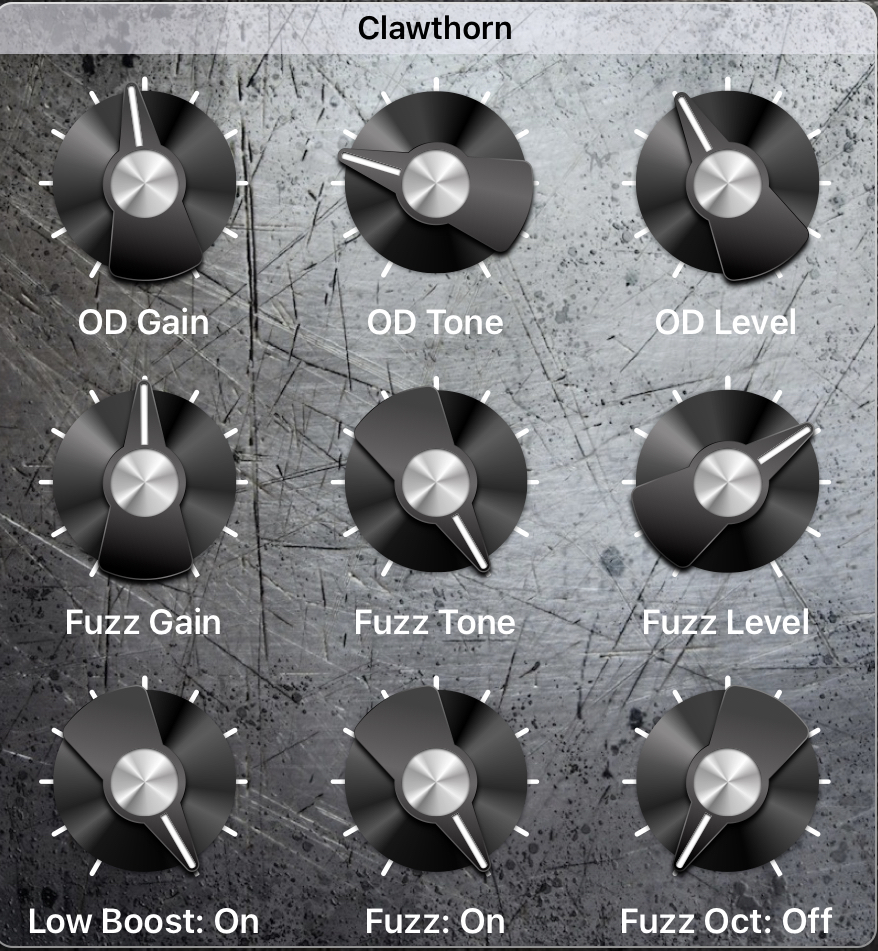

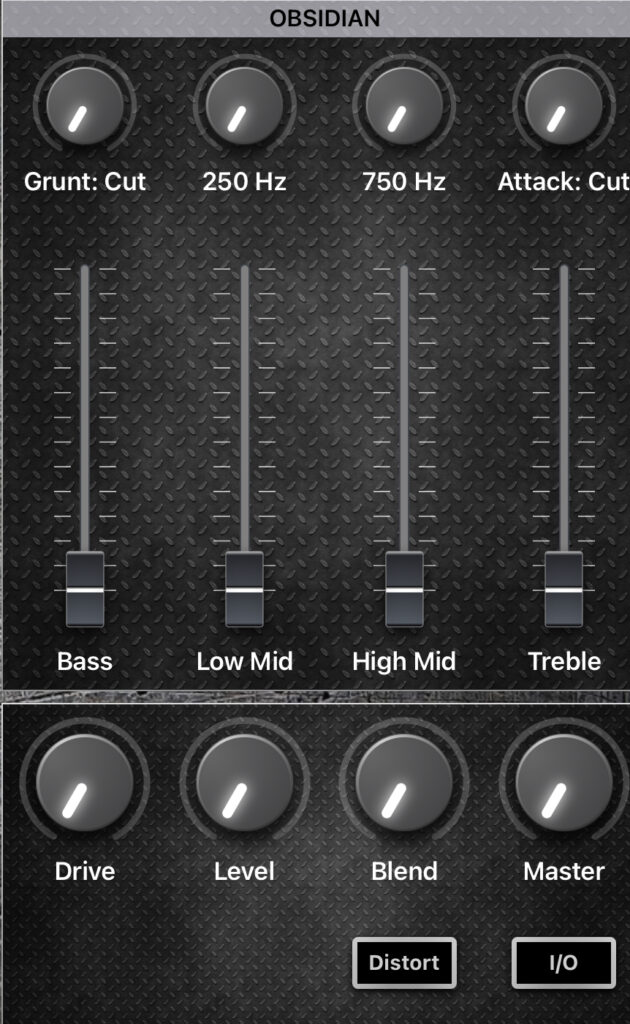
If you’re using our Line 6 MIDI-mapped Presets, then these replicas have every parameter mapped onto their controls. This let you hone your tone while playing. Nice!
You’ll see some cool features, like being able to see the Grunt level of the Obsidian 7000.
Check out the ToucHX MIDI spreadsheet included with the Line6 MIDI-mapped Presets for detailed information about the MIDI assignments for this page.
Effects
We don’t like to brag, but this is one of the coolest pages. It gives you detailed parameter controls for some of the most intricate effects blocks Line 6 offers. Experience the tonal possibilities of these beautiful blocks!
Here are some time-saving, creativity-oozing features:



This page matches the Effects Demo preset from the Line 6 MIDI-mapped Presets. You can copy and paste any of the MIDI-mapped presets into your own preset for instant ToucHX control.
MXR®
Embrace the analog side of digital with our all “analog” MXR board.

This page matches the MXR preset from the Line 6 MIDI-mapped Presets. We’ve chosen background images to make these blocks look like the MXR effects they’re replicating. This page is also an example of how you can visually customize your own pages using the One Control app.
You’ll also find the looper mapped here with complete parameters: high/low cut and volume level for playback and overdub. (You can cut and paste this onto other pages.)
Extras
You’ll find a few options here. For Helix and Stomp XL users, there are modules that give you more options.
Tweak these or add your own modules to create controllers that help you think less and play more.
Line 6 Products available from Amazon.com or Thomann.de:
ToucHX Guide Conclusion
We hope that you now have a good idea of what the ToucHX controller can do. This instant control over your blocks’ parameter can really help you sculpt your tone, and you also get touch access to nearly every feature of your Line 6 device. That means less time menu-diving, and more time engaging with your audience.
Disclaimer
Neither Sound-EconoMix.com nor SEM ToucHX has any affiliation with Line 6®, Yamaha Guitars®, or any of Line 6 products (including HX Stomp®, Pod Go®, and the Helix® line).
On the other hand, the author does use and love their products!
Sound-EconoMix.com is not a business affiliate of Infinity Audio or its product One Control. (But, again, we are a happy users.)
