Nektar’s Pacer is a highly-customizable MIDI footswitch.
Nektar’s Pacer includes presets for Electro-Harmonix’s 45000 Looper. Its preset is C6.


Read below to learn about using the Pacer with your looper!

Pacers EHX 45000 Preset (C6)
Here is a template with descriptions of the assignments for Pacer’s Electro-Harmonix 45000 Looper preset (C6):
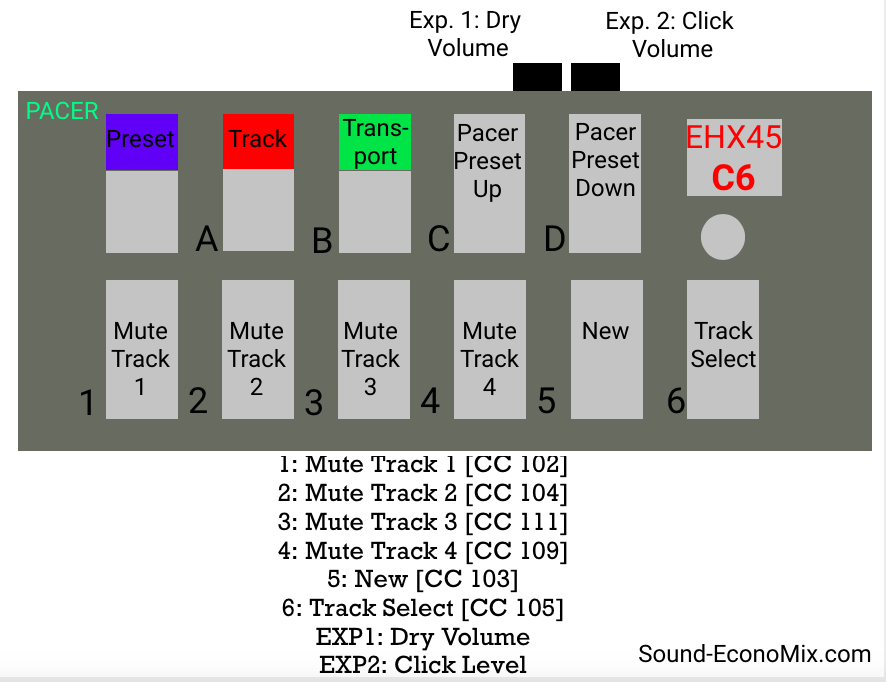
Here’s what the Pacer’s “EHX450 C6″Preset can do:
- 1: Mute Track 1 [CC 102]
- 2: Mute Track 2 [CC 104]
- 3: Mute Track 3 [CC 111]
- 4: Mute Track 4 [CC 109]
- 5: Push NEW button [CC 103]
- 6: Push TRACK SELECT button [CC 105]
- EXP1: Dry Volume
- EXP2: Click Level
All switches are set to Trigger. This means, when you press a switch:
- That switch will send a 127 message over its CC number
- The switches LED will get brighter when your press, then dim again when you let off
Here’s Citizen Warwick using the Pacer to control his looper (among other gear!)
Learn to Program your Pacer
You can map any available MIDI input data from Electro-Harmonix’ 45000 to your Pacer. This gives you foot-tapping access to tons of features.
Here’s our tutorial on inputting data with with the web editor:
And here’s a link to EHX’s manual for the 45000. The MIDI info is on pp 18-19.
45000’s MIDI Control Change Messages
You can control any of these parameters on a Pacer.
Just enter the CC# and Range.
Use Trigger mode for the foot switch.
| CC# | Data Range | 45000 Parameter |
| 9 | 0 to 12 | 7 Clix level |
| 20 | 0 to 1 | 27 Dry Out slider |
| 21 | 0 to 1 | 27 Track 1 play/feedback slider |
| 22 | 0 to 1 | 27 Track 2 play/feedback slider |
| 23 | 0 to 1 | 27 Track 3 play/feedback slider |
| 24 | 0 to 1 | 27 Track 4 play/feedback slider |
| 25 | 0 to 1 | 27 Mix track play/feedback slider |
| 26 | 0 to 1 | 27 Tempo slider |
| 27 | 0 to 1 | 27 Dry Out pan |
| 28 | 0 to 1 | 27 Track 1 pan |
| 29 | 0 to 1 | 27 Track 2 pan |
| 30 | 0 to 1 | 27 Track 3 pan |
| 31 | 0 to 1 | 27 Track 4 pan |
| 102 | 127 | Push REC button |
| 103 | 127 | Push NEW button |
| 104 | 127 | Push PLAY button |
| 105 | 127 | Push TRACK SELECT button |
| 106 | 127 | Push EXT SYNC |
| 107 | 127 | Push MIXDOWN button |
| 108 | 127 | Push STEREO button |
| 109 | 127 | Push REVERSE button |
| 110 | 127 | Push OCTAVE button |
| 111 | 127 | Push PUNCH-IN button |
| 112 | 127 | Push QUANTIZE.button |
| 113 | 127 | Loop Down |
| 114 | 127 | Loop Up |
| 115 | 0 to 99 | 99 Loop Select |
| 124 | 0 | Change to OMNI=OFF |
| 125 | 0 | Change to OMNI=ON |
If you’d like some help, schedule a tutorial by emailing us: sound-economix@gmail.com. We can also make a custom sysex file for you to load to your Pacer.
EHX 45000 also allows you to send Program Change messages. See page 20 of the manual.

Did You Know?
- You can move this preset to any Preset slot on your Pacer by just copying it and saving it somewhere else?
- Get modified expression values by using Pacer’s step feature for each stomp
- You can make multiple presets for your looper for different songs
- You can use the Pacer to map to DAW (like Ableton and Logic) or effects boxes (Like TC Electronic’s Vocal Effects)
Thanks for reading! If this was useful for you, please consider supporting the site through Paypal.
If you could please use the links, it’ll help the site out (and you still get normal prices). Thanks!

Disclosure: Sound-EconoMix is a participant in the Amazon Services LLC Associates Program, an affiliate advertising program designed to provide a means for us to earn fees by linking to Amazon.com and affiliated sites.

